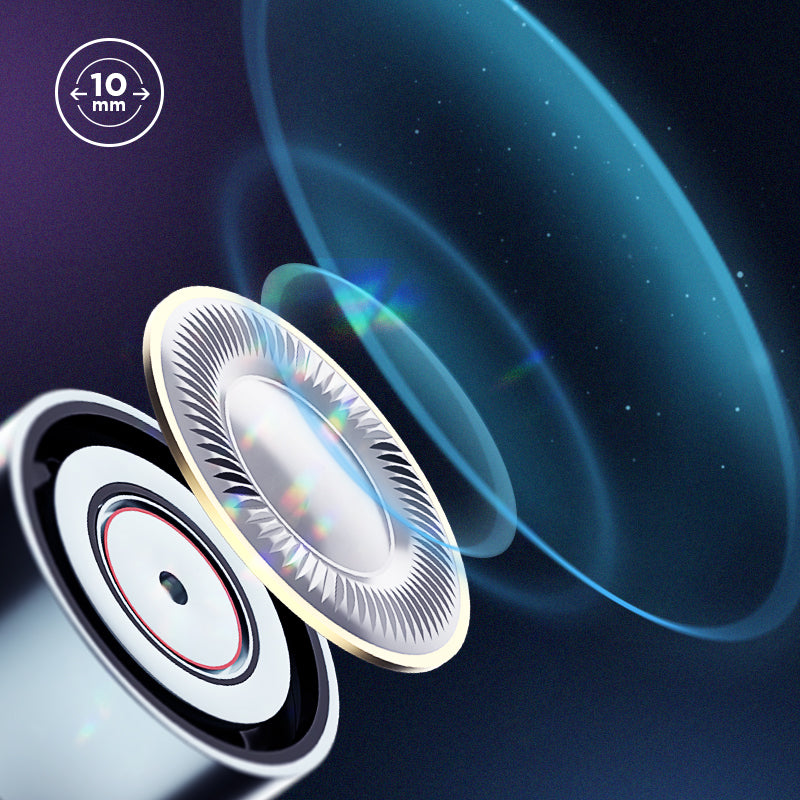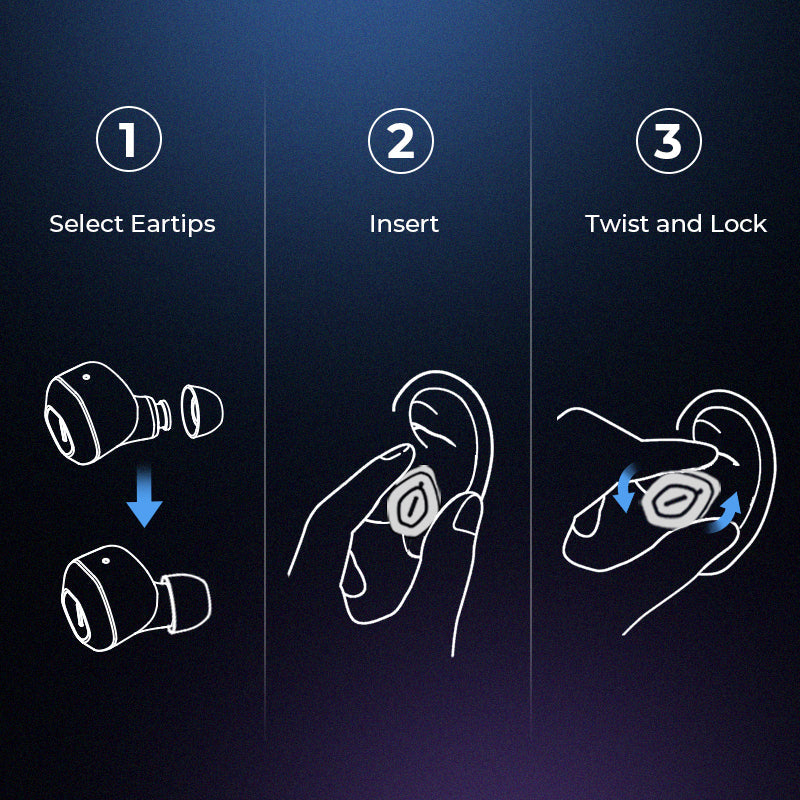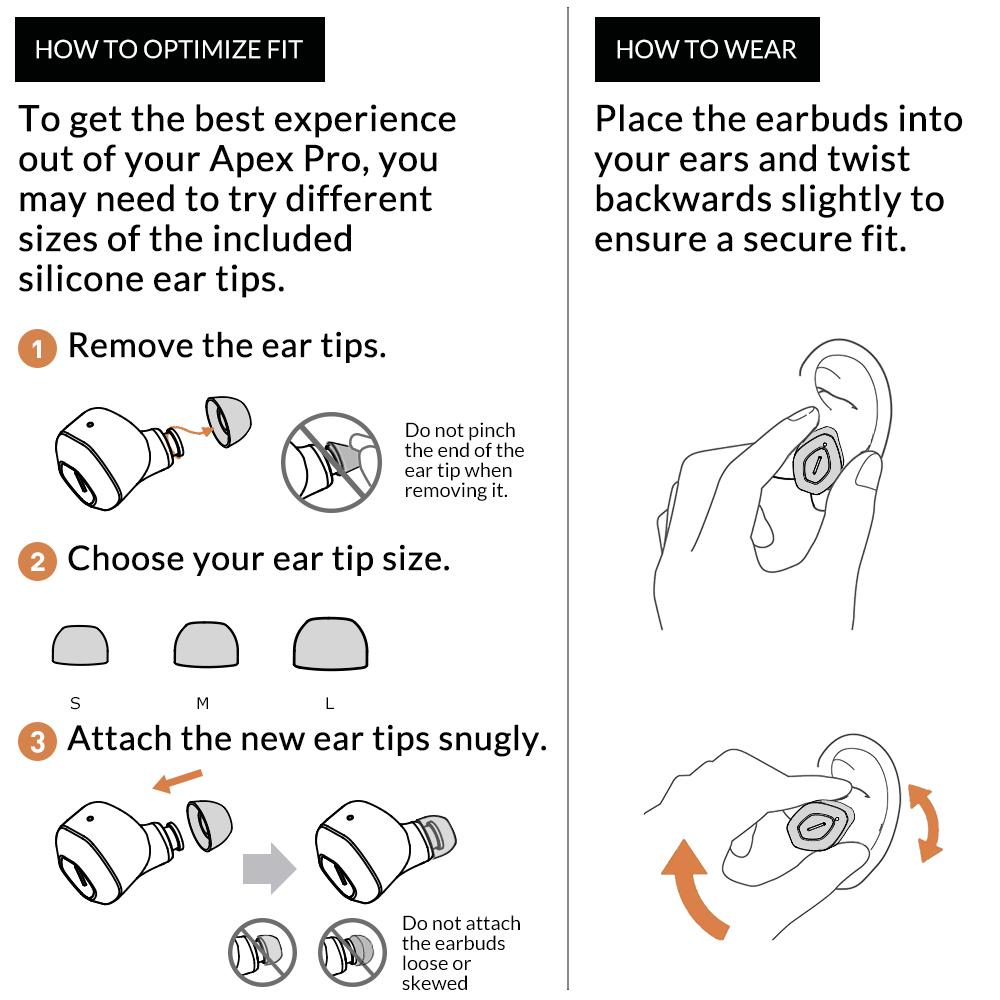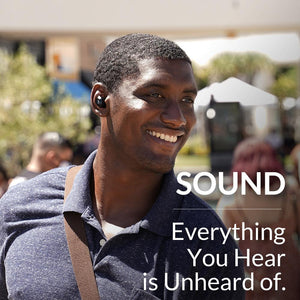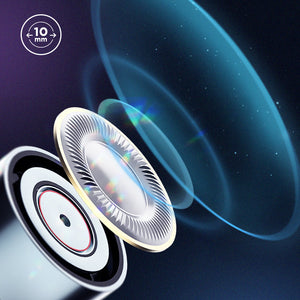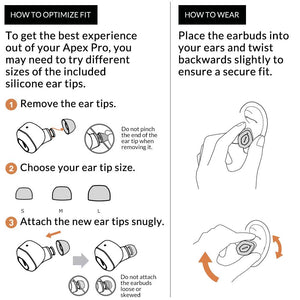Cowin Apex Active Noise Cancelling Wireless Earbuds
Sold Out
- Immersive Sound Quality. A 10mm large-aperture speaker driver sits inside the Bluetooth earbuds to deliver incredibly clear sound. lmmerse yourself in sound all around you. As real as if you are there at a live concert or with the artist recording in a studio.
- Professional Active Noise Cancelling (ANC) Technology. Significant noise cancellation for travel, work and anywhere in between. Advanced Active Noise Cancellation technology quells airplane cabin noise, city traffic or a busy office. Minimizes distractions to keep you focused, lets you enjoy your music and still hear your surroundings.
- Comfort Arrival of the Fittest. We refined the details of comfort, creating a new class of in-ear headphones with a customizable fit that forms an exceptional seal for Active Noise Cancellation. Choose from 3 sizes of 2 softness, flexible silicone tips that click into place. Find the best fit — and get the best sound — by using the Ear Tip Fit Test. You’ll feel your music, not your headphones.
- lPX7 Water and Sweat Proof. Apex wireless earbuds are designed to keep up with you through rain or shine. These earbuds are IPX7 waterproof resistant, which means that they can be immersed in 1 meter of water for up to 30 minutes and they will still function! Talk about performing under pressure!
- 20h Battery Life for All-day Listening. The wireless charging case delivers more than 20 hours of battery life to keep you and your Apex noise cancelling earbuds on the go. And it's compatable with Qi-certified chargers. 18-month warranty and quick response & friendly customer service. Dedicated customer service team, provides you with quick response and friendly customer service, which will always serve you and certainly satisfy you.

COWIN APEX ACTIVE NOISE CANCELLING EARBUDS BLUETOOTH HEADPHONES
Active Noise Cancellation minimizes distractions to keep you focused on your music and calls. Our 10mm speaker drivers bring you an immersive sound experience and crystal-clear calls. Furthermore, these true wireless earbuds are lightweight and ergonomically designed specifically so that you can wear them comfortably for hours without fatigue! Earbuds and portable charging case providetruly 20 hours of usage. Cowin Apex earbuds are also IPX7 water, sweat and dust resistant.

Active Noise Cancelling Technology
Our state of the art active noise cancelling technology listens to unwanted frequencies from your environment and counters those frequencies so that you only hear clean and uninterrupted sounds.
Immersive Sound Quality
Enjoy superior sound quality with a 10mm large-aperture speaker driver, which automatically tunes the music to the shape of your ear for a rich, consistent listening experience.


CVC HD Calls with Mic Built-in
Feel confident when communicating with friends, family, or for professional purposes. The high-quality built-in microphones provide CVC HD Calls which works flawlessly in windy or noisy environments.
Scalable Softness and Size
Find the best fit for your ears and feel the music, not the headphones! Our flexible silicone tips come in 2 softnessess and 3 sizes that are easily replaceable.


Weather Resistant
The Apex earbuds are designed to survive the harshest conditions. IPX7 means that this device can be immersed in 1 meter of water for up to 30 minutes and will still function!
20 Hours Battery Life
These earbuds keep up with you and all your activities all day long. Each earbud has 5 hours of battery life and the portable charging case provides an additional 15 hours of extra juice when needed.

Specifications
Impedance: 16Ω
S/N: ≥85dB
Frequency: 20Hz-20kHz
Power Supply: Lithium battery or Micro USB cable
Supported Bluetooth Audio Codec: A2DPV1.3/AVRCP V1.6/HFP V1.7/HID V1.1/AVCTP V1.4/AVDTP V1.3/SPPV1.2
Function Spec: Bluetooth, Microphone, AUX, Active Noise Cancelling
Touch Panel Command
Voice assistant (Google/Siri): In the paired status, triple-tap the left earbuds touch panel.
Game mode: In the paired status, triple-tap the right earbuds touch panel.
Answer the call: In the incoming call status, double-tap the earbuds touch panel.
Hang up the call: In the phone call status, double-tap the earbuds touch panel.
Reject the call: In the incoming call state, long-press the earbuds touch panel 2s.
Pause/play music: When connected, double-tap the earbuds touch panel.
FAQ
1.Only one earbud worked.
• Earbuds are currently or had already been connected to a Bluetooth device, click forget or remove "COWIN Apex Elite" from your Bluetooth settings and turn off your device Bluetooth settings.
• Ready to pair (orange/green light flashes alternately).Until the left/right earphone orange/green light flashes alternately every 7 seconds, the earbuds are paired successfully.
• Then remove the earbuds, activate your device Bluetooth to connect earbuds.
2. Unable to pair Bluetooth with device
• Check that the earbuds is turned on.
• Check that the Bluetooth device is turned on and the Bluetooth function is on.
• Make sure the earbuds are not connected to another device.
• Move your mobile device closer to the earbuds and away from any interference or obstructions.
• Clear the earbuds pairing list and connect again.